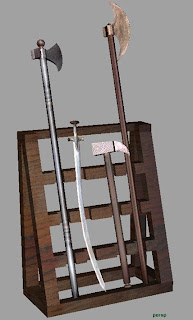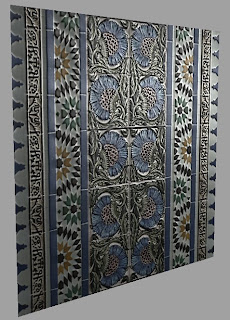Now, I am by no means an animator. My first plunge into the wonderful world of Animation was mixed at best: my bouncing ball was pretty nifty, my racing car was mediocre but my character walk cycle was absolutely dreadful (...and you seriously don't want to ask me about my character's dance. Seriously.) So, it is with obvious trepedation that I return, as the Prodigal Son, to this uncertain realm. I am happy to say, however, that, so far, it's been fairly successful. I credit part of that to the wonderful instruction by Mr. Paul Orlando, a teacher infamous for being brooding, confrontational (dare I say, Snape-like?) and just a bit altogether wacky. Anyway, I've included several simple playblast (i.e., non-rendered) animations for your viewing pleasure.
So, my first task was to create a default "happy" walk cycle using the Andy Rig v1.4.6 created by John Doublestein. It's a pretty good model, rigged nicely, including the option to change the gender with a couple of different clothing options. The cycle is only a couple of steps, so you may need to play it repeatedly.
After creating a "happy" walk cycle, I decided to do its polar opposite: the "sad" walk cycle. Again, it's fairly short, so you may need to play it a few times. Basically, this was just an exercise to get used to the rig, creating a mechanical action in which the whole body of the character looks like it's involved in the motion. Also, I experimented with timing, spacing and pose to evoke an emotion.
Next, I moved on to the "Basic Guy" Rig v.1.0 created by Tim Oberlander. This rig is actually a bit more advanced and easy to use than the Andy Rig, but (obviously) Basic Guy has no mouth, so facial animation is a bit limited. First, I created a simple spin jump, just to get used to the rig and continue my exploration of character mechanics.
Then, I added a prop--in this case, a golf club--and created a small story in which Basic Guy (hopefully) emotes a whole range of emotions. So, like I said, things are going fairly well in my sophomore attempt at animation, but I still have a lot to learn as animation presents is own obstacles and challenges.
What's that you say? You say you're still curious about my "dance." I warned you! I warned you NOT to ask me about that!!! Okay, okay, if you MUST see... but be AFRAID, be very AFRAID!
I WARNED YOU!!!